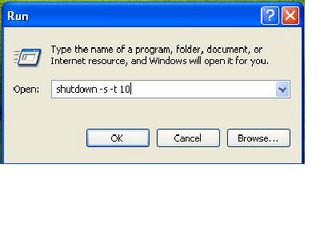
Hey guys, now you can shutdown your windows at the time what you want.
Now, if you are downloading something and want the windows to shudown after completing the download automatically, then you can do this and carry on your work. Windows will complete the download and will automatically shutdown at the given time.
All you need to do is just type shutdown -s -t (time) in Run. For eg, if you want to shutdown the windows after 10 seconds, then just type shutdown -s -t 10. After typing this, press enter and the windows will shutdown after 10 seconds.
Note: The windows will not accept minutes in this. So if you want to shutdown winodws in 4 minutes, then type 240 seconds.
Shutdown your windows at your time
Wednesday, September 06, 2006
Posted by Suril Vithalani at 10:51 AM
Subscribe to:
Post Comments (Atom)


0 comments:
Post a Comment